“They’ll sell you thousands of greens. Veronese green and emerald green and cadmium green and any sort of green you like; but that particular green, never.” - Pablo Picasso, (1966)
Use the palettes of famous artists in your own visualizations.
Install the latest version from GitHub.
# Install remotes to download.
install.packages("remotes")
# And then install from github.
remotes::install_github("tomasokal/rtist")rtist provides color palettes from famous artists and paintings. You can quickly view and see all possible palettes using rtist_help().
# Load package
library(rtist)
# Display possible palettes
rtist::rtist_help()
#> rtist Painting Artist
#> 1 raphael Saint Catherine of Alexandria Raphael
#> 2 hokusai Great Wave off Kanagawa Hokusai
#> 3 vermeer Girl with a Pearl Earring Johannes Vermeer
#> 4 degas L Etoile Edgar Degas
#> 5 davinci Mona Lisa Leonardo Da Vinci
#> 6 vangogh Starry Night Vincent Van Gogh
#> 7 hopper Nighthawks Edward Hopper
#> 8 klimt The Kiss Gustav Klimt
#> 9 rembrandt The Nightwatch Rembrandt
#> 10 munch The Scream Edward Munch
#> 11 warhol Flower, 1964 Andy Warhol
#> 12 okeeffe Abstraction Blue Georgia O'Keeffe
#> 13 oldenburg Red Tights with Fragment 9 Claes Oldenburg
#> 14 picasso The Dream Pablo Picasso
#> 15 pollock Number 1 Jackson PollockThere are 15 palettes total.

After finding a palette, go ahead and select that palette along with however many colors you want.
# Load package
library(rtist)
# Choose Warhol
rtist::rtist_palette("warhol")
# Choose 4 colors from Picasso
rtist::rtist_palette("picasso", 4)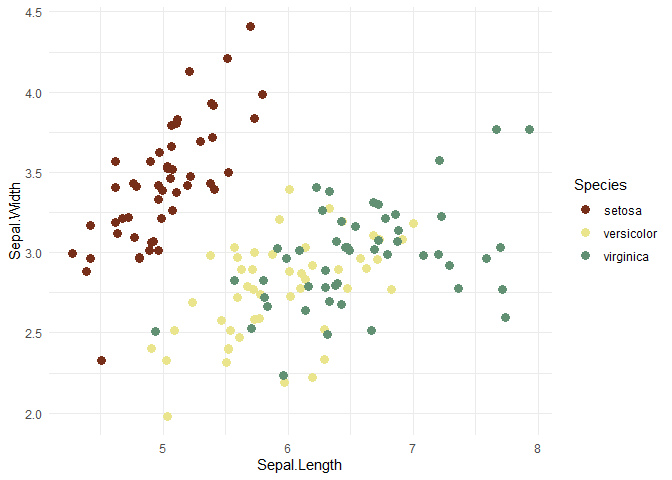
This package was mostly built to teach me package development. It was largely inspired by Ewen Henderson’s ghibli package and Karthik Ram’s wesanderson package.
The palettes themselves come from 10 Color Palettes Based on Famous Paintings and Color Lisa. Check those out for other awesome palettes.