

namedropR provides ‘visual citations’ containing the
metadata of a scientific paper and a ‘QR’ code.
To install, simply run:
install.packages("namedropR")You can install the development version of namedropR from GitHub with:
# install.packages("remotes")
remotes::install_github("nucleic-acid/namedropR")A ‘visual citation’ is a banner containing an article’s title, authors, journal and year of a publication (s. example below).
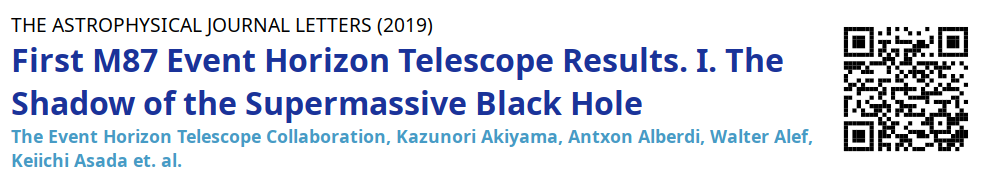
One might want to include this in a presentation
Some might even use this to genuinely point the audience to good resources for further reading.
On conferences, such banners are frequently displayed way too short for the audience to actually comprehend them (and often in a bad resolution). Creating visual citations requires manually taking a screenshot and placing it on the slide.

namedropR helps to generate visual citations
conveniently (see below), in high resolution and with a QR code. This
allows the audience to follow the reference while you are talking
about it, instead of looking it up in a reference list at the end
of your talk.
There is also a less intrusive, compact style, as seen on the left.
This package accepts bibliographic information as ‘BibTeX’ and ‘BibLaTeX’ references and includes a QR code pointing to the ‘DOI’. If the ‘DOI’ is not available in the bibliography entry, but a ‘URL’ field instead, this is used. If neither is given, the QR code points to a search call at https://scholar.google.com with the available data as search terms.
bib_path <- "path/to/bibliography_file.bib"
# load the package
library('namedropR')
drop_name(bib_path, cite_key = "SomeAuthor2010")drop_name() by default returns the file path, where the
visual citation was stored as character string. Within an Rmarkdown/HTML
presentation you can render the VC and directly pass the path to
{htmltools} to include the banner:
# PNG
htmltools::img(
src = drop_name(
bib_path,
cite_key = "SomeAuthor2010",
export_as = "png"
)
)
# HTML (note the recommended option use_xaringan, see documentation for details)
htmltools::includeHTML(
drop_name(
bib_path,
cite_key = "SomeAuthor2010",
export_as = "html",
use_xaringan = TRUE
)
)To bulk-create VCs to include in another kind of document / presentation slides you can pass a vector of citation keys or pass no keys at all to render some or all bibliography entries respectively:
drop_name(
bib_path,
cite_key = c("SomeAuthor2010", "SomeOther2011", "YetAnother2012"),
export_as = "png",
style = "clean"
)
#> renders the three specified banners
drop_name(
bib_path,
export_as = "png",
style = "clean"
)
#> renders all entries within the specified bibliography fileIt is possible to specify output format (HTML or PNG), style, size of the QR code and much more. See the vignettes for all options.
These are some frequently used options:
# create a visual citation as PNG with 'modern' design
drop_name(bib_path, cite_key = "SomeAuthor2010", export_as = "png", style = "modern")
# create a visual citation as HTML with 'compact' design
drop_name(bib_path, cite_key = "SomeAuthor2010", export_as = "html", style = "compact")
# set a smaller QR code size, default is 250 (pixels)
drop_name(bib_path, cite_key = "SomeAuthor2010", export_as = "png", qr_size = 150)
# set a wider text area for long titles or long author lists, default is 600 (pixels)
drop_name(bib_path, cite_key = "SomeAuthor2010", export_as = "png", vc_width = 800)These are the currently predefined styles:
| Name | Example |
|---|---|
| modern | 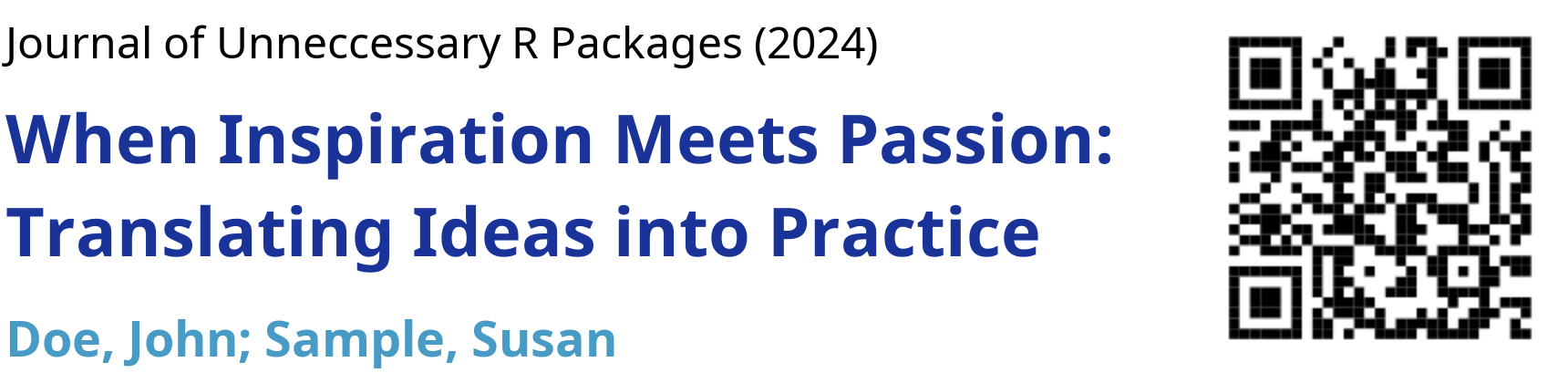 |
| modern_bw | 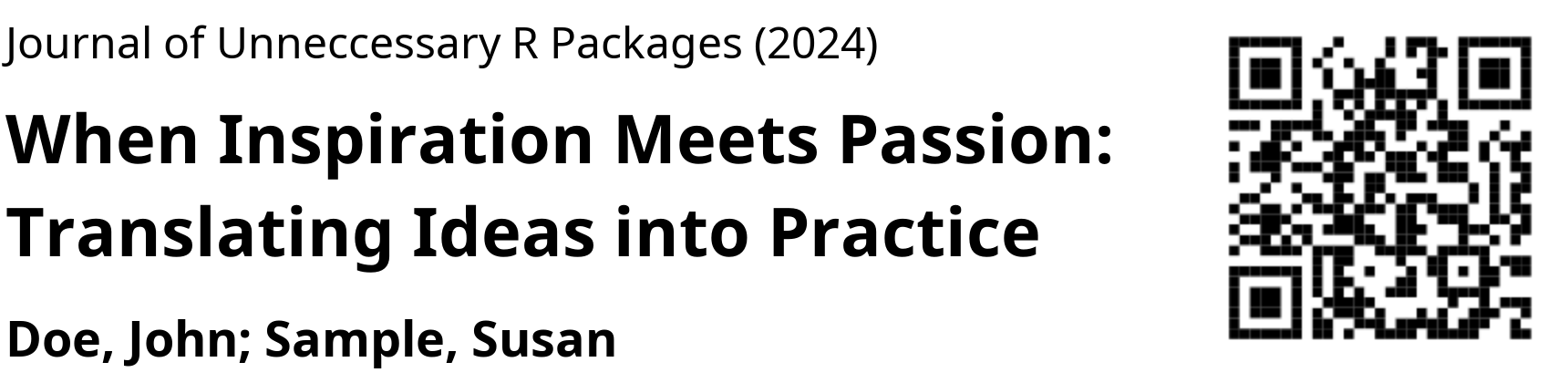 |
| classic | 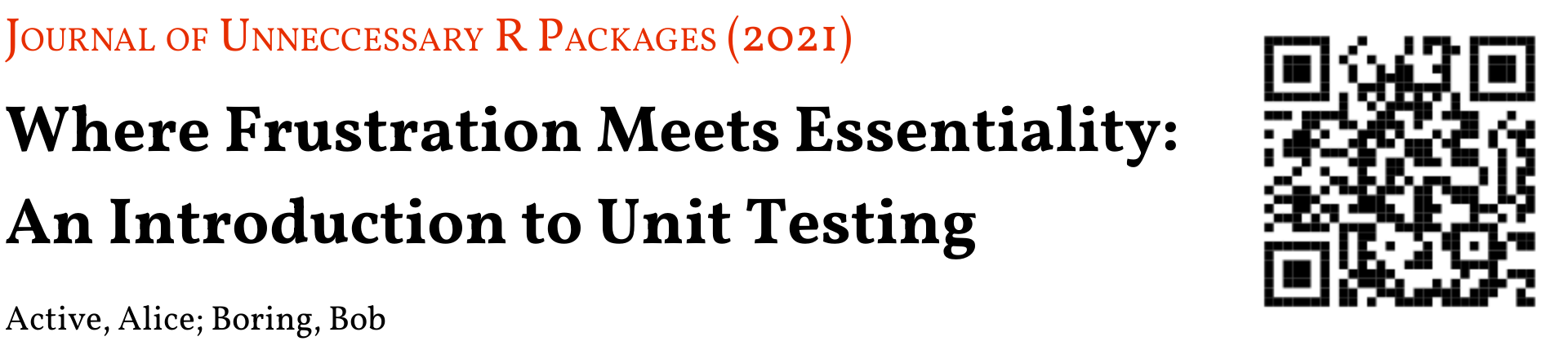 |
| fancy | 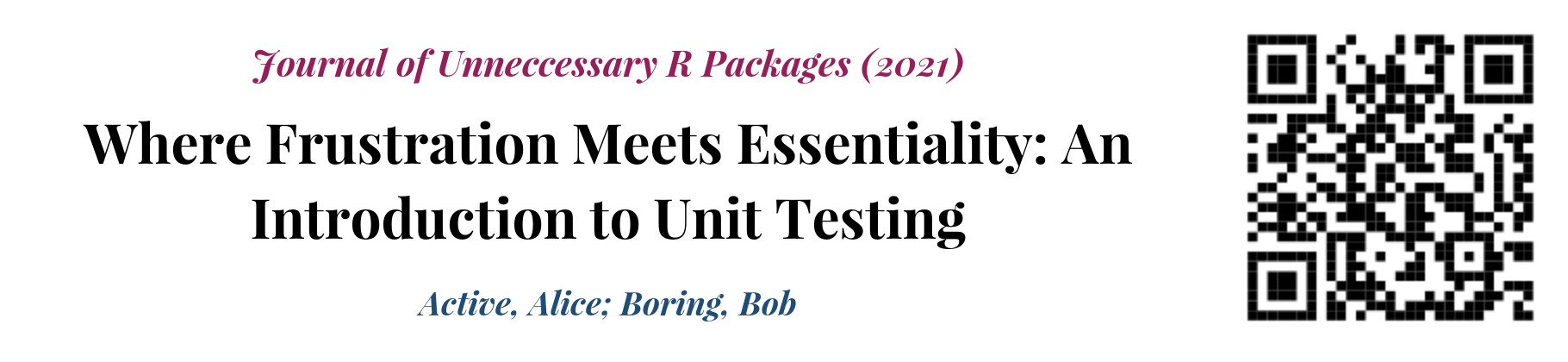 |
| clean | 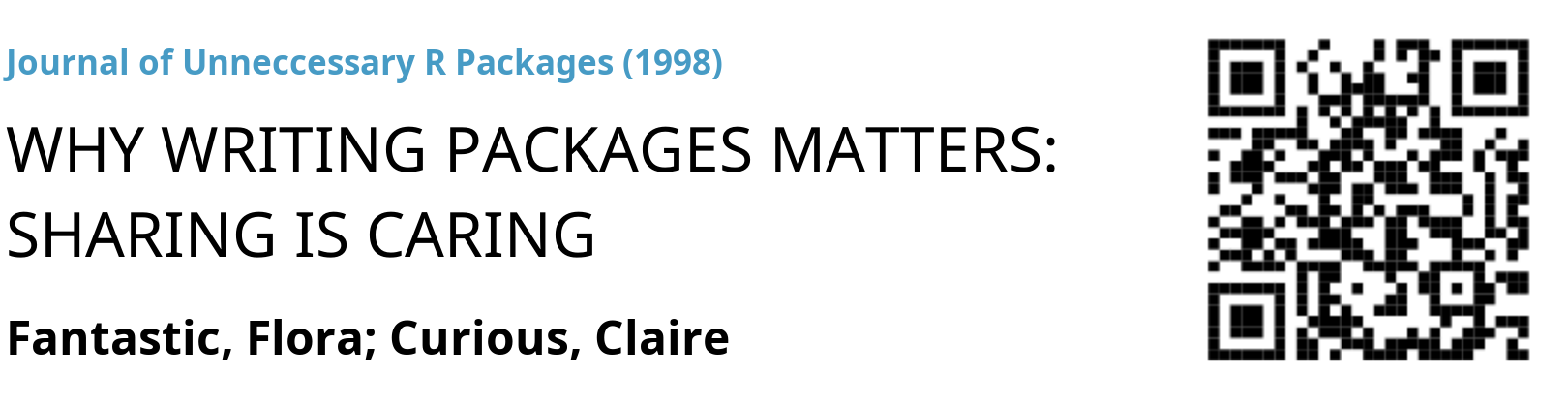 |
| newspaper | 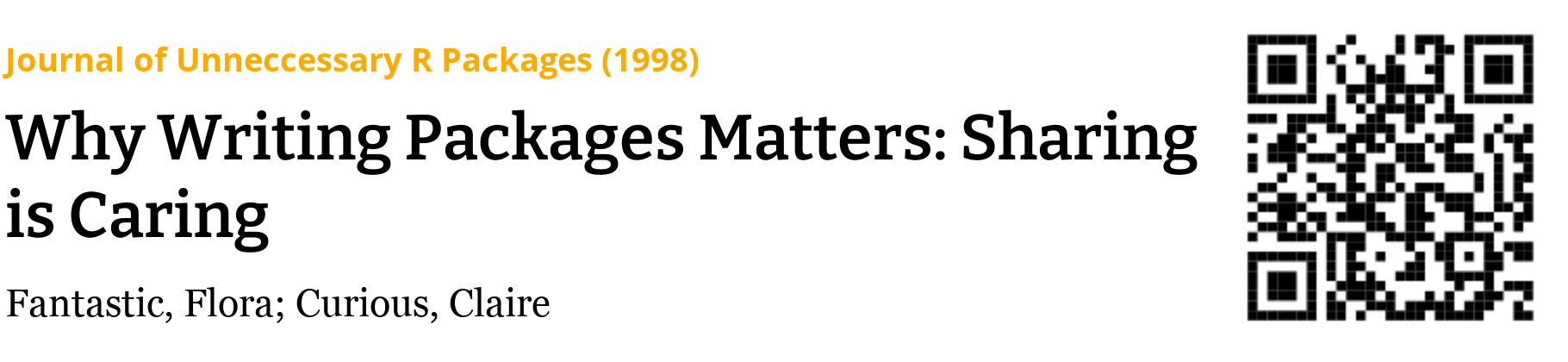 |
| compact | 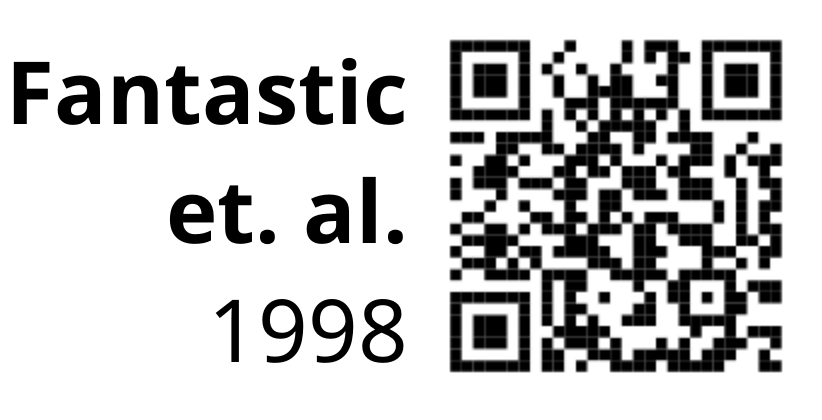 |
Styling is possible via these predefined designs or via custom ‘CSS’ e.g. to match the design of the HTML presentation like e.g. ‘xaringan’ or ‘revealJS’ (see the vignette for more options).
If you have ideas for Visual Citation styles and think, everyone should be able to use them, feel free to open an issue and describe the style or provide the CSS code, if you have one already.
If you want to speed things up, you can fork the project to create a pull request. Please also open an issue, so we can have a discussion, if needed. See the readme for details.
Please note that the namedropR project is released with a Contributor Code of Conduct. By contributing to this project, you agree to abide by its terms.
RefManageR::BibEntry() objects. This option was removed to
eliminate dependency on the orphaned {bibtex} package. This
might break code for users of initial releases of the package, but was
needed to allow for CRAN submission.